
КАТЕГОРИИ:
АстрономияБиологияГеографияДругие языкиДругоеИнформатикаИсторияКультураЛитератураЛогикаМатематикаМедицинаМеханикаОбразованиеОхрана трудаПедагогикаПолитикаПравоПсихологияРиторикаСоциологияСпортСтроительствоТехнологияФизикаФилософияФинансыХимияЧерчениеЭкологияЭкономикаЭлектроника
Login the Server
(1) Input the serial number and click on [Connect to server] to enter the Fig 2-2 interface.
(2) Server. The default server is Ў®www.autoboss.netЎЇ. Normally you do not need to change the server.
(3) Input the password (see 2.2.5) and click on [OK].
Note:
ўЩ Be sure that both S/N and password are correct. Please pay attention if the letters are capitalized or not.
ўЪ If login takes a long time because of low internet speed, you can exit and retry;
ўЫInternet firewall might affect the login. If login fails, please make sure you have an internet connection, and ensure any installed firewall is not blocking the connection to the server. You may contact your local distributor for further operating instructions.

Fig2-3 Program list interface

Fig2-4
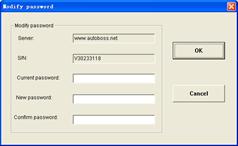
Fig2-5 Modify password interface
(4) After login succeeds, the diagnosis program for the different manufacturers will be displayed as shown in Fig2-3, please wait for a short time for complete download.
Дата добавления: 2014-12-23; просмотров: 112; Мы поможем в написании вашей работы!; Нарушение авторских прав |