
КАТЕГОРИИ:
АстрономияБиологияГеографияДругие языкиДругоеИнформатикаИсторияКультураЛитератураЛогикаМатематикаМедицинаМеханикаОбразованиеОхрана трудаПедагогикаПолитикаПравоПсихологияРиторикаСоциологияСпортСтроительствоТехнологияФизикаФилософияФинансыХимияЧерчениеЭкологияЭкономикаЭлектроника
Self check
This is for hardware checking. Click on the button [Self check] in [Option] and any hardware faults will be displayed. Please contact local distributor if a hardware problem is reported.
If there are no hardware errors, the checking result will be like the left photo.
Note: The main cable should be disconnected when self checking. And PC-MAX main unit is connected with power supply.
Version Information
Click on the button [About] in[Option]to get the version information of Hardware, Software Serial number, Release date, etc
You will also see the register password at the bottom.
Note: Every time when you enter Ў°PC-MAXClient.exeЎ±, you will need the serial number and password to login.
Homepage
Due to certain reasons, the operating interface may freeze up. You could click on the button [Home] to exit and continue testing.
Every time when you click on [Print], the information will be saved in the folder named Ў±printЎ± in your PC. To print the information, please refer to the relevant path.

Exit
Click on [Exit]of main menu and choose [OK]to exit from the operating program and choose [Cancel] to continue the diagnosis.
 Fig 2-1 update client starting interface
Fig 2-1 update client starting interface
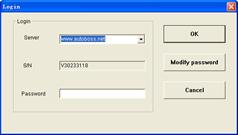
Fig 2-2 login interface
Дата добавления: 2014-12-23; просмотров: 364; Мы поможем в написании вашей работы!; Нарушение авторских прав |