
КАТЕГОРИИ:
АстрономияБиологияГеографияДругие языкиДругоеИнформатикаИсторияКультураЛитератураЛогикаМатематикаМедицинаМеханикаОбразованиеОхрана трудаПедагогикаПолитикаПравоПсихологияРиторикаСоциологияСпортСтроительствоТехнологияФизикаФилософияФинансыХимияЧерчениеЭкологияЭкономикаЭлектроника
KEY INFORMATION SECTION 2

| 
| 
|
The World Wide Web, Web or WWW is a network of documents that works in a hypertext environment, i.e. using text that contains links, hyperlinks (a reference to a document that the reader can directly follow) to other documents.
The files, web pages, are stored in computers, which act as servers. A webpage or web page is a
 document or resource of information that is suitable for the World Wide Web and can be accessed through a web browser and displayed on a computer screen. This information is usually in HTML (Hyper Text Markup Language) or XHTML(Extensible Hypertext Markup Language) format, and may provide navigation to other webpages via hypertext links. Webpages may be retrieved from a local computer or from a remote web server. The web server may restrict access only to a private network, e.g. a corporate intranet, or it may publish pages on the World Wide Web. Webpages are requested and served from web servers using Hypertext Transfer Protocol (HTTP). Webpages may consist of files of static text stored within the web server's file system (static webpages), or the web server may construct the (X)HTML for each webpage when it is requested by a browser (dynamic webpages).
document or resource of information that is suitable for the World Wide Web and can be accessed through a web browser and displayed on a computer screen. This information is usually in HTML (Hyper Text Markup Language) or XHTML(Extensible Hypertext Markup Language) format, and may provide navigation to other webpages via hypertext links. Webpages may be retrieved from a local computer or from a remote web server. The web server may restrict access only to a private network, e.g. a corporate intranet, or it may publish pages on the World Wide Web. Webpages are requested and served from web servers using Hypertext Transfer Protocol (HTTP). Webpages may consist of files of static text stored within the web server's file system (static webpages), or the web server may construct the (X)HTML for each webpage when it is requested by a browser (dynamic webpages).
Your computer, the client, uses a web browser, a special program to access and download web pages. The web pages are organized in websites, groups of pages located on the Web, maintained by a webmaster, the manager of a website.
The Web enables you to post and access all sorts of interactive multimedia information and has become a real information highway(route or network for the high-speed transfer of information).
 To surf or navigate the Web, access and retrieve web pages or websites, you need a computer with an Internet connection and a web browser. After you have launched it, you must type the website address or URL (Uniform Resource Locator), which may look like this:
To surf or navigate the Web, access and retrieve web pages or websites, you need a computer with an Internet connection and a web browser. After you have launched it, you must type the website address or URL (Uniform Resource Locator), which may look like this:
| http:// | www. | cup.org/ | education | sample.htm |
| http:// | indicates the type of protocolthat the server and browser will use to communicate. Here it is Hypertext Transfer Protocol, www. | |||
| www. | shows that it is a resource on the World Wide Web. | |||
| cup.org/ | is the domain name of the web server that hosts the website | |||
| education | is the path, the place where a web page is located | |||
| sample.htm | is the filename or name of a single web page |
The different parts are separated by full stops (.) and forward slashes (/). When we say a URL, we say dot (.) and slash (/).
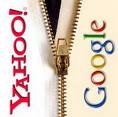 Within a single directory, filenamesmust be unique. Since filename also applies for subdirectories, it is also not possible to create equally named file and subdirectory entries in a single directory. However, two files in different directories may have the same name. In some operating systems, such as MS-DOS, Microsoft Windows, and classic Mac OS, upper-case letters and lower-case letters in file names are considered the same, so that, for example, the file names "MyName" and "myname" would be considered the same, and a directory could not contain a file with the name "MyName" and another file with the name "myname". The file systems in those operating systems are called "case-insensitive". In most file systems in Unix-like systems, however, upper-case and lower-case are considered different, so that files “MyName” and “myname” would be valid names for different files concurrently in the same directory.
Within a single directory, filenamesmust be unique. Since filename also applies for subdirectories, it is also not possible to create equally named file and subdirectory entries in a single directory. However, two files in different directories may have the same name. In some operating systems, such as MS-DOS, Microsoft Windows, and classic Mac OS, upper-case letters and lower-case letters in file names are considered the same, so that, for example, the file names "MyName" and "myname" would be considered the same, and a directory could not contain a file with the name "MyName" and another file with the name "myname". The file systems in those operating systems are called "case-insensitive". In most file systems in Unix-like systems, however, upper-case and lower-case are considered different, so that files “MyName” and “myname” would be valid names for different files concurrently in the same directory.
To find interesting sites you can use search engines, where the website information is compiled by spiders, computer-robot programs that collect information from sites by using keywords, or through web indexes, subject directories that are selected by people and organized into hierarchical subject categories. Some web portals - websites that offer all types of services, e.g. email, forums, search engines, etc. - are also good starting points.
The most relevant website addresses can be stored in your computer using the bookmarks or favourites function in your browser.
Websites usually have a beginning page or home page. From this starting point you can navigate by clicking your mouse on hyperlinks in texts or images.
The Web is an open door to a universe of multimedia resources that people use in many different ways. Here are just a few.

| In my weblog, an electronic journal I maintain on the Web, you can read and post opinions in chronological order. In my role as blogger, the manager of a blog, I can promote this new type of discussion. |

| E--learning educationvia the Web, is a greatopportunity for peoplelike me who haven’ t gottime to attend classes. |

| Online shopping, i.e. cybershopping or e-commerce, saves you time and gives you a comfort of buying from your personal computer. The goods are then sent to you, so it’s very easy. |
Дата добавления: 2014-11-13; просмотров: 434; Мы поможем в написании вашей работы!; Нарушение авторских прав |